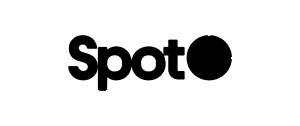Intel, strategy, feedback - Just ask
Chat with the 'Ask Sybill' to get instant answers, be it deal intel, brainstorming, or feedback on your performance.

Action items on autopilot
Sybill auto-identifies next steps to keep your deals moving. Deploy AI agents to execute and track progress effortlessly.